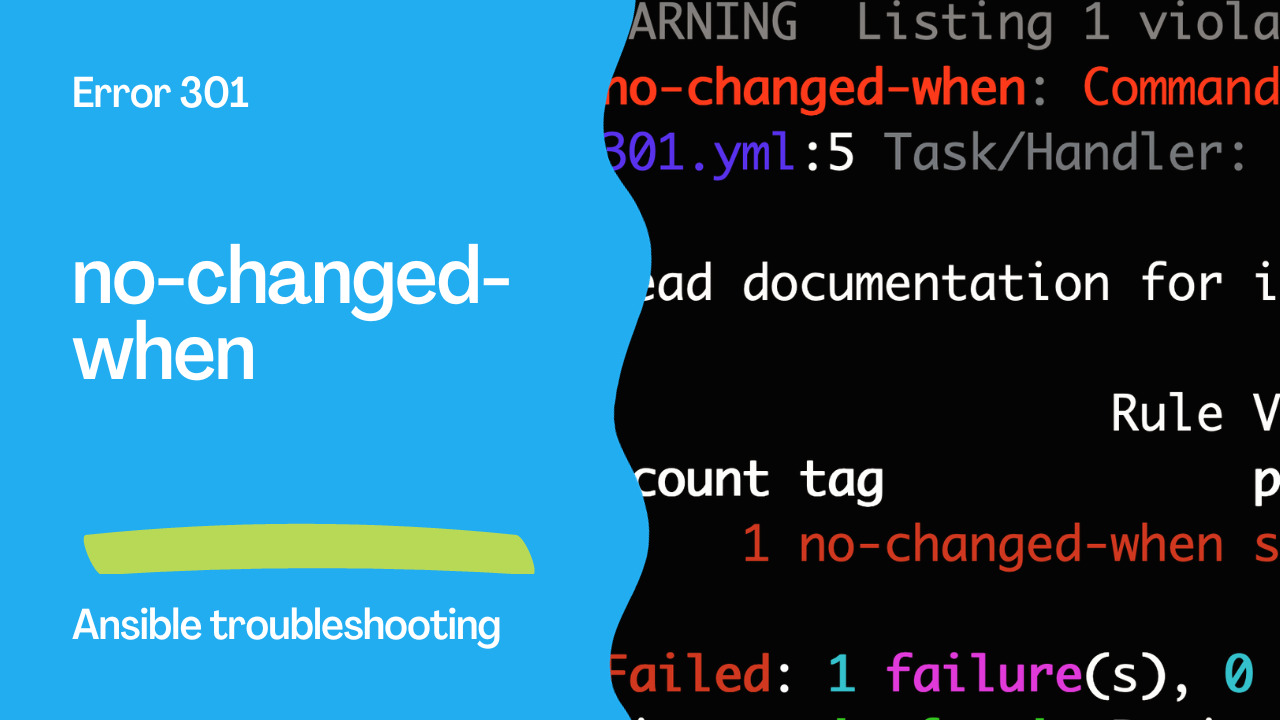Introduction
Ansible, the automation tool of choice for many IT professionals, allows users to automate tasks, manage configurations, and deploy software with ease and efficiency. However, the reliability and predictability of Ansible playbooks depend on how well tasks report changes. In this article, we will explore Ansible Error 301, “no-changed-when,” in Ansible-Lint which emphasizes the importance of ensuring that tasks return changes to results or conditions. We’ll discuss the best practices for handling task outputs, improving playbook reliability, and preventing unexpected behavior.
The Problem: Tasks Not Reflecting Changes
Ansible Error 301, “no-changed-when,” checks whether tasks within a playbook report changes to results or conditions. Tasks that do not naturally detect whether a change has occurred should use the changed_when clause to define under what conditions they should be considered “changed.” This is particularly important for tasks that read or execute arbitrary commands, such as those using the shell or command modules.
Problematic Code Example:
---
- name: Example playbook
hosts: all
tasks:
- name: Does not handle any output or return codes
ansible.builtin.command: cat {{ my_file | quote }} # <- Does not handle the command output.
In the problematic code above, the task does not handle the output of the cat command or the return codes, making it difficult to determine if the task resulted in any changes.
Output:
WARNING Listing 1 violation(s) that are fatal
no-changed-when: Commands should not change things if nothing needs doing.
301.yml:5 Task/Handler: Does not handle any output or return codes
Read documentation for instructions on how to ignore specific rule violations.
Rule Violation Summary
count tag profile rule associated tags
1 no-changed-when shared command-shell, idempotency
Failed: 1 failure(s), 0 warning(s) on 1 files. Last profile that met the validation criteria was 'safety'. Rating: 3/5 star

Correcting Tasks to Reflect Changes
To address Ansible Error 301 and ensure tasks properly reflect changes, you should use the changed_when clause or other relevant arguments. Here’s the corrected code:
---
- name: Example playbook
hosts: all
tasks:
- name: Handle shell output with return code
ansible.builtin.command: cat {{ my_file | quote }}
register: my_output # <- Registers the command output.
changed_when: my_output.rc != 0 # <- Uses the return code to define when the task has changed.
In the corrected code, the task registers the command output and uses the changed_when clause to specify under what conditions the task should be considered “changed.”
Benefits of Tasks Reflecting Changes
Reliability: Ensuring that tasks reflect changes improves the reliability and predictability of your Ansible playbooks.
Transparency: It provides transparency into which tasks have an impact on the system and under what conditions they trigger changes.
Security: By detecting and reporting changes, you can identify any unexpected alterations or unauthorized activities within your automation environment.
Adherence to Best Practices: Using
changed_whenaligns with Ansible best practices and ensures that your playbooks behave as expected.
The “changed_when” Clause for Handlers
It’s worth noting that the “changed_when” clause applies not only to regular tasks but also to handlers. Handlers are special tasks that are triggered only when notified by other tasks. Just like regular tasks, handlers should also be configured to report changes when necessary.
Conclusion
Ansible Error 301, “no-changed-when”, emphasizes the importance of ensuring that tasks reflect changes in your Ansible playbooks. By using the changed_when clause and other relevant arguments, you can improve playbook reliability and maintain transparency in your automation processes.
In the world of automation, consistency, and predictability are paramount. Therefore, when working with Ansible, make it a practice to handle task outputs and return codes effectively to ensure that your playbooks operate as intended.
Subscribe to the YouTube channel, Medium, and Website, X (formerly Twitter) to not miss the next episode of the Ansible Pilot.Academy
Learn the Ansible automation technology with some real-life examples in my
Udemy 300+ Lessons Video Course.

My book Ansible By Examples: 200+ Automation Examples For Linux and Windows System Administrator and DevOps

Donate
Want to keep this project going? Please donate