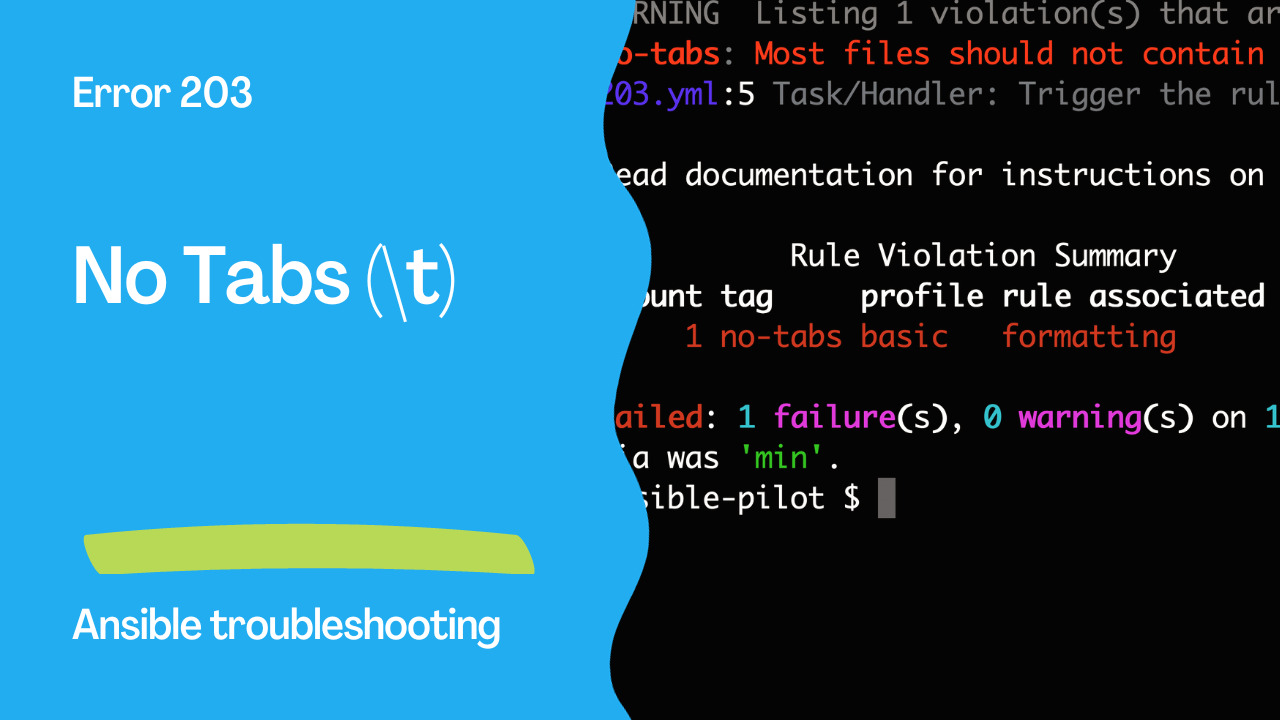Introduction
Ansible, a versatile automation tool, empowers users to manage configurations, deploy software, and automate tasks with ease and efficiency. However, to maintain consistency and readability in your Ansible playbooks, it’s essential to adhere to best practices. In this article, we will explore Ansible Error 203, “no-tabs,” in Ansible-Lint which draws attention to the use of tab characters (\t) in playbooks. We’ll delve into why using tabs can lead to unexpected display or formatting issues and how opting for spaces over tabs is the key to ensuring clean and reliable Ansible code.
The Problem: Tab Characters in Playbooks
Ansible Error 203, “no-tabs,” is designed to prevent the use of tab characters (\t) in playbooks. Tab characters can lead to unexpected formatting and display issues. Spaces are the recommended choice for maintaining consistent formatting and readability.
Problematic Code Example:
---
- name: Example playbook
hosts: all
tasks:
- name: Trigger the rule with a debug message
ansible.builtin.debug:
msg: "Using the \t character can cause formatting issues." # <- Includes the tab character.
In the above code snippet, a tab character is used in the debug message. This tab character, if not controlled, can lead to irregular formatting and disrupt the visual consistency of the playbook.
Output:
WARNING Listing 1 violation(s) that are fatal
no-tabs: Most files should not contain tabs.
203.yml:5 Task/Handler: Trigger the rule with a debug message
Read documentation for instructions on how to ignore specific rule violations.
Rule Violation Summary
count tag profile rule associated tags
1 no-tabs basic formatting
Failed: 1 failure(s), 0 warning(s) on 1 files. Last profile that met the validation criteria was 'min'.

Correcting Tab Usage
To address Ansible Error 203 and ensure clean and readable playbooks, you should avoid using tab characters and opt for spaces. Here’s the corrected code:
---
- name: Example playbook
hosts: all
tasks:
- name: No tabs rule is triggered
ansible.builtin.debug:
msg: "Using space characters avoids formatting issues."
In the corrected code, the tab character has been replaced with spaces. This ensures that the playbook is consistent and easy to read.
Benefits of Avoiding Tab Characters
- Consistent Formatting: Using spaces instead of tab characters helps maintain consistent formatting throughout your playbook.
- Readability: Spaces are universally recognized and render playbooks more readable for both you and your team members.
- Reduced Errors: Spaces reduce the risk of unintended formatting issues or errors that can arise from inconsistent tab usage.
- Cross-Platform Compatibility: Spaces are less likely to cause problems when sharing playbooks across different platforms and text editors.
Note on the ansible.builtin.lineinfile Module
It’s important to note that Ansible Error 203, “no-tabs,” does not trigger alerts for tab characters within the ansible.builtin.lineinfile module. This exception is made due to specific use cases in this module where tabs might be part of the intended operation.
Conclusion
Ansible Error 203, “no-tabs,” reminds us of the importance of using spaces instead of tab characters in our playbooks. By following this guideline, you can ensure that your Ansible code remains consistent, readable, and free from unexpected formatting issues. Consistency and clean code are key to maintaining the quality and reliability of your automation tasks.
In the world of automation, adherence to best practices is essential for achieving predictable and error-free results. So, when working with Ansible, make it a habit to say no to tabs and opt for spaces to keep your playbooks clear and dependable.
Subscribe to the YouTube channel, Medium, and Website, X (formerly Twitter) to not miss the next episode of the Ansible Pilot.Academy
Learn the Ansible automation technology with some real-life examples in my
Udemy 300+ Lessons Video Course.

My book Ansible By Examples: 200+ Automation Examples For Linux and Windows System Administrator and DevOps

Donate
Want to keep this project going? Please donate