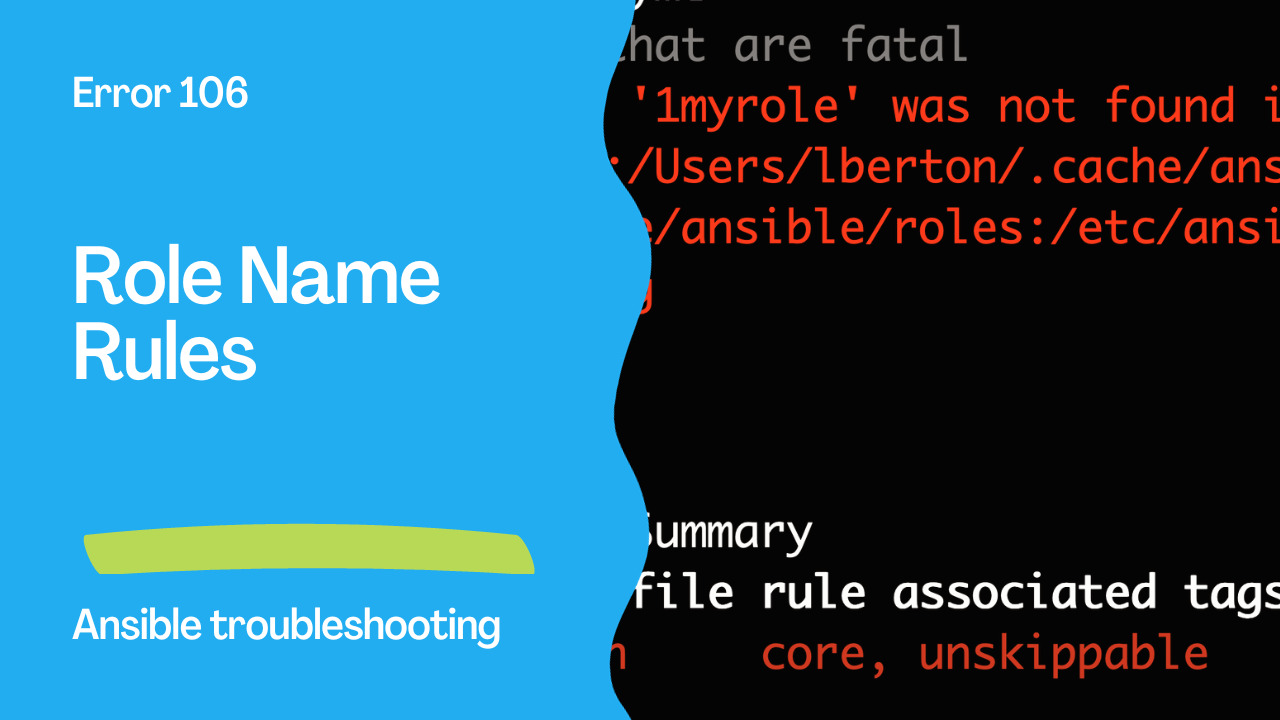Introduction
Ansible, a popular automation tool, simplifies the orchestration and management of infrastructure, configurations, and applications. It employs a modular structure, including roles, to organize and reuse automation tasks. However, to ensure consistency and prevent errors in your Ansible playbooks, it’s crucial to follow best practices and guidelines. In this article, we’ll explore Ansible Error 106, “role-name,” in Ansible-Lint which enforces specific rules for naming roles. We’ll dive into why adhering to these naming conventions is important and how to create role names that comply with Ansible standards.
The Problem: Non-compliant Role Names
Ansible Error 106, “role-name”, focuses on enforcing a set of rules regarding role names. These rules are designed to ensure uniformity and clarity in role naming conventions. Non-compliant role names can create confusion, reduce maintainability, and lead to issues when working with Ansible playbooks. Here are the key requirements for role names:
- Lowercase Alphanumeric Characters: Role names should contain only lowercase alphanumeric characters, which are letters (a-z) and digits (0–9).
- Underscore Allowed: The underscore character (_) is permitted in role names.
- Start with an Alphabetic Character: Role names must start with an alphabetic character (a-z).
Problematic Code Example:
---
- name: Example playbook
hosts: localhost
roles:
- 1myrole # <- Does not start with an alphabetic character.
- myrole2[*^ # <- Contains invalid special characters.
- myRole_3 # <- Contains uppercase alphabetic characters.
In the problematic code above, role names do not adhere to the specified naming conventions. The first role name starts with a numeric character, the second contains special characters, and the third includes uppercase alphabetic characters.
Output:
WARNING Listing 1 violation(s) that are fatal
syntax-check[specific]: the role '1myrole' was not found in /Users/lberton/prj/gitlab/ansible-pilot/troubleshooting/roles:/Users/lberton/.cache/ansible-compat/680d12/roles:/Users/lberton/.ansible/roles:/usr/share/ansible/roles:/etc/ansible/roles:/Users/lberton/prj/gitlab/ansible-pilot/troubleshooting
106.yml:5:7
Rule Violation Summary
count tag profile rule associated tags
1 syntax-check[specific] min core, unskippable
Failed: 1 failure(s), 0 warning(s) on 1 files.

Correcting Role Names
To address Ansible Error 106 and create role names that conform to the rules, follow these guidelines:
- Start with an Alphabetic Character:
---
- name: Example playbook
hosts: localhost
roles:
- myrole1 # <- Starts with an alphabetic character.
- Use Only Alphanumeric Characters and Underscores:
---
- name: Example playbook
hosts: localhost
roles:
- myrole2 # <- Contains only alphanumeric characters.
- myrole_3 # <- Contains only lowercase alphabetic characters.
Benefits of Conforming to Role Name Rules
- Clarity and Consistency: Compliant role names make it clear and consistent across your Ansible playbooks, ensuring that anyone who reads the code can understand the role’s purpose.
- Maintenance: Using consistent role names simplifies maintenance and updates, making it easier to manage your infrastructure automation tasks.
- Error Prevention: By adhering to role name rules, you can prevent errors and potential issues that might arise when working with non-standard role names.
- Community and Collaboration: Conforming to Ansible’s best practices fosters collaboration within the Ansible community and encourages the adoption of standards.
Conclusion
Ansible Error 106, “role-name,” serves as a valuable reminder to follow role naming conventions and maintain code quality and consistency in Ansible playbooks. Ensuring your role names adhere to the specified rules will lead to greater clarity, improved maintainability, and reduced risk of errors in your automation tasks.
In the world of automation, consistency and adherence to best practices are key to achieving efficient and reliable results. So, when working with Ansible, remember to keep your role names clean and compliant with Ansible’s standards.
Academy
Learn the Ansible automation technology with some real-life examples in my
Udemy 300+ Lessons Video Course.

My book Ansible By Examples: 200+ Automation Examples For Linux and Windows System Administrator and DevOps

Donate
Want to keep this project going? Please donate