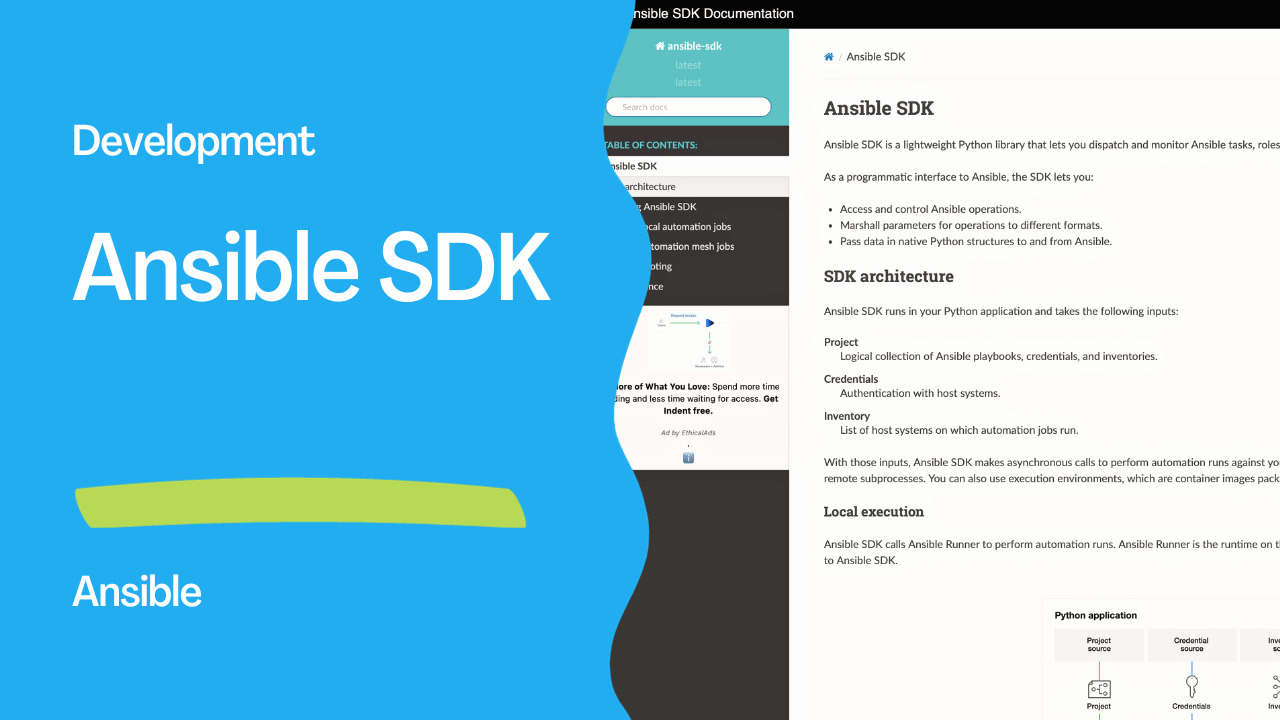Introduction
In the ever-evolving world of IT automation, efficiency and flexibility are key. Ansible, a popular open-source automation tool, has become a go-to choice for managing and automating IT infrastructure. However, Ansible’s capabilities extend beyond its command-line interface. Enter Ansible SDK, a lightweight Python library that empowers developers and system administrators to take automation to the next level.
What is Ansible SDK?
Ansible SDK serves as a programmatic interface to Ansible, allowing users to dispatch and monitor Ansible tasks, roles, and playbooks directly from their Python projects. Whether you’re a developer looking to integrate Ansible into your application or a system administrator seeking to automate tasks with precision, Ansible SDK has you covered.
Key Features of Ansible SDK
- Access and Control: Ansible SDK provides access to Ansible operations and enables fine-grained control over automation tasks. This means you can programmatically trigger and manage Ansible tasks as needed.
- Parameter Marshalling: You can marshal parameters for Ansible operations into various formats, making it easier to pass data to and from Ansible. This flexibility ensures compatibility with different data structures.
- Native Python Data: Ansible SDK allows you to work with native Python data structures when interacting with Ansible. This simplifies data manipulation and integration with your Python projects.

The architecture of Ansible SDK
Ansible SDK operates within your Python application, accepting inputs such as projects, credentials, and inventories. These inputs define the scope of your automation tasks. Ansible SDK then makes asynchronous calls to execute these tasks against your defined project payload.
There are two primary modes of execution:
- Local Execution: In this mode, Ansible SDK utilizes Ansible Runner to run automation tasks locally. Ansible Runner is responsible for pulling execution environments, running jobs, and reporting back to Ansible SDK.
- Remote Execution: Here, Ansible SDK communicates with an Automation mesh controller node to execute automation tasks remotely. The controller node oversees the execution of jobs across a distributed mesh.
Running Automation Jobs with Ansible SDK
Ansible SDK provides tools to run automation jobs directly from your project. You can execute Ansible content using AnsibleJobDef, which defines jobs, and JobExecutor, which runs these jobs. Here’s a simple example of running an automation job using Ansible SDK:
from ansible_sdk import AnsibleJobDef
from ansible_sdk.executors import AnsibleSubprocessJobExecutor
# Declare the job executor to use.
executor = AnsibleSubprocessJobExecutor()
# Configure the job definition.
jobdef = AnsibleJobDef('datadir', 'pb.yml')
# Run the job with the executor.
job_status = await executor.submit_job(jobdef)
Running Automation Mesh Jobs
Automation mesh is a scalable cluster of Receptor nodes that execute Ansible playbooks. Ansible SDK enables you to invoke jobs directly on nodes in the automation mesh. This allows for distributed automation tasks with ease.
To run an automation mesh job with Ansible SDK, you’ll need to set up a locally running cluster of Receptor nodes and then use Ansible SDK to connect to and execute tasks across this mesh.
Links
- https://ansible.readthedocs.io/projects/sdk/en/latest/intro.html
- https://github.com/ansible/ansible-sdk
Conclusion
Ansible SDK is a valuable addition to the Ansible ecosystem, offering programmatic control and automation capabilities that extend beyond the traditional command-line interface. Whether you’re looking to streamline your automation workflows or integrate Ansible seamlessly into your Python projects, Ansible SDK provides the tools you need to achieve your automation goals. As IT environments become more complex, tools like Ansible SDK become essential for efficient management and automation.
Subscribe to the YouTube channel, Medium, and Website, X (formerly Twitter) to not miss the next episode of the Ansible Pilot.Academy
Learn the Ansible automation technology with some real-life examples in my
Udemy 300+ Lessons Video Course.

My book Ansible By Examples: 200+ Automation Examples For Linux and Windows System Administrator and DevOps

Donate
Want to keep this project going? Please donate