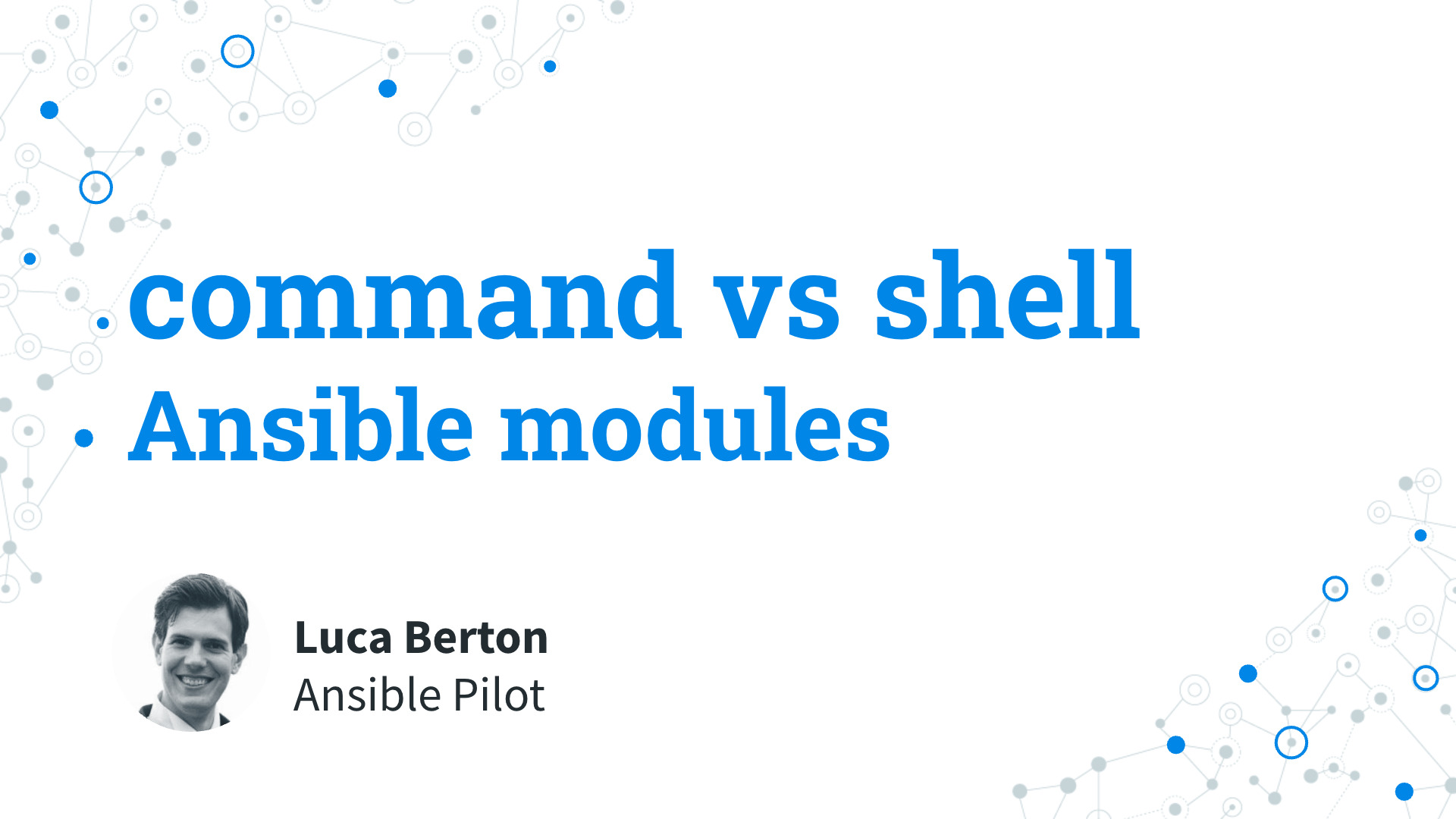Ready to advance your Ansible expertise? Explore Linux Administrator Job openings today!
What is the difference between command vs shell Ansible modules?
These two Ansible modules are confused one for another but they’re fundamentally different. Both modules allow you to execute command on a target host but in a slightly different way. I’m Luca Berton and welcome to today’s episode of Ansible Pilot.
command vs shell
command
- execute commands against the target Unix-based hosts
- it bypasses the shell
- always set changed to True
shell
- execute shell commands against the target Unix-based hosts
- redirections and shell’s inbuilt functionality
- always set changed to True
The command and shell Ansible modules execute commands on the target node.
Generally speaking, is always better to use a specialized Ansible module to execute a task.
However, sometimes the only way is to execute a Linux command via command or shell module.
Let me reinforce again, you should avoid as much as possible the usage of command/shell instead of a better module.
Both modules execute commands on target nodes but in a sensible different way.
The command modules execute commands on the target machine without using the target shell, it simply executes the command. The target shell is for example the popular bash, zsh, or sh. As a side effect user environment, variable expansions, output redirections, stringing two commands together, and other shell features are not available. On the other side, every command executed using shell module has all shell features so it could be expanded in runtime. From the security point of viewcommand module is more robust and has a more predictable outcome because it bypasses the shell.
Both modules returned always changed status because Ansible is not able to predict if the execution has or has not altered the target system.
command module
- Execute commands on targets
The “command” module is the default module in Ansible Ad-hoc mode. The command module is able to execute only the binaries on remote hosts. The command module won’t be impacted by local shell variables because it bypasses the shell. At the same time, it may not be able to run “shell” built-in features and redirections.
shell module
- Execute shell commands on targets
The shell Ansible module is potentially more dangerous than the command module and should only be used when you actually really need the shell functionality. So if you’re not stringing two commands together (using pipes or even just && or ;), you don’t really need the shell module. Similarly, expanding shell variables or file global requires the shell module. If you’re not using these features, don’t use the shell module. Sometimes it’s the only way, I know.
Links

Playbook
The command vs shell Ansible modules in Ansible Playbook. Let me show you the difference between command vs shell Ansible modules in an Ansible Playbook.
command code
---
- name: command module Playbook
hosts: all
tasks:
- name: check uptime
ansible.builtin.command: uptime
register: command_output
- name: command output
ansible.builtin.debug:
var: command_output.stdout_lines
command execution
ansible-pilot $ ansible-playbook -i virtualmachines/demo/inventory commmand_shell/uptime.yml
PLAY [command module Playbook] ************************************************************************
TASK [Gathering Facts] ****************************************************************************
ok: [demo.example.com]
TASK [check uptime] *******************************************************************************
changed: [demo.example.com]
TASK [command output] *****************************************************************************
ok: [demo.example.com] => {
"command_output.stdout_lines": [
" 12:51:34 up 8 min, 1 user, load average: 0.00, 0.05, 0.06"
]
}
PLAY RECAP ****************************************************************************************
demo.example.com : ok=3 changed=1 unreachable=0 failed=0 skipped=0 rescued=0 ignored=0
ansible-pilot $
shell code
---
- name: shell module Playbook
hosts: all
tasks:
- name: list file(s) and folder(s)
ansible.builtin.shell: 'ls -l *'
register: command_output
- name: command output
ansible.builtin.debug:
var: command_output.stdout_lines
shell execution
ansible-pilot $ ansible-playbook -i virtualmachines/demo/inventory commmand_shell/list_files.yml
PLAY [shell module Playbook] **************************************************************************
TASK [Gathering Facts] ****************************************************************************
ok: [demo.example.com]
TASK [list file(s) and folder(s)] *****************************************************************
changed: [demo.example.com]
TASK [command output] *****************************************************************************
ok: [demo.example.com] => {
"command_output.stdout_lines": [
"-rwxr-xr-x. 1 devops wheel 31 Mar 30 13:39 example.sh"
]
}
PLAY RECAP ****************************************************************************************
demo.example.com : ok=3 changed=1 unreachable=0 failed=0 skipped=0 rescued=0 ignored=0
ansible-pilot $
wrong module code
---
- name: shell module Playbook
hosts: all
tasks:
- name: list file(s) and folder(s)
ansible.builtin.command: 'ls -l *'
register: command_output
- name: command output
ansible.builtin.debug:
var: command_output.stdout_lines
wrong module execution
ansible-pilot $ ansible-playbook -i virtualmachines/demo/inventory commmand_shell/list_files_command.yaml
PLAY [shell module Playbook] **************************************************************************
TASK [Gathering Facts] ****************************************************************************
ok: [demo.example.com]
TASK [list file(s) and folder(s)] *****************************************************************
fatal: [demo.example.com]: FAILED! => {"changed": true, "cmd": ["ls", "-l", "*"], "delta": "0:00:00.003038", "end": "2022-04-06 13:01:54.498403", "msg": "non-zero return code", "rc": 2, "start": "2022-04-06 13:01:54.495365", "stderr": "ls: cannot access '*': No such file or directory", "stderr_lines": ["ls: cannot access '*': No such file or directory"], "stdout": "", "stdout_lines": []}
PLAY RECAP ****************************************************************************************
demo.example.com : ok=1 changed=0 unreachable=0 failed=1 skipped=0 rescued=0 ignored=0
ansible-pilot $
Conclusion
Now you know the difference between command vs shell Ansible modules and their use case.
You know how to use it based on your use case.
Academy
Learn the Ansible automation technology with some real-life examples in my
Udemy 300+ Lessons Video Course.

My book Ansible By Examples: 200+ Automation Examples For Linux and Windows System Administrator and DevOps

Donate
Want to keep this project going? Please donate