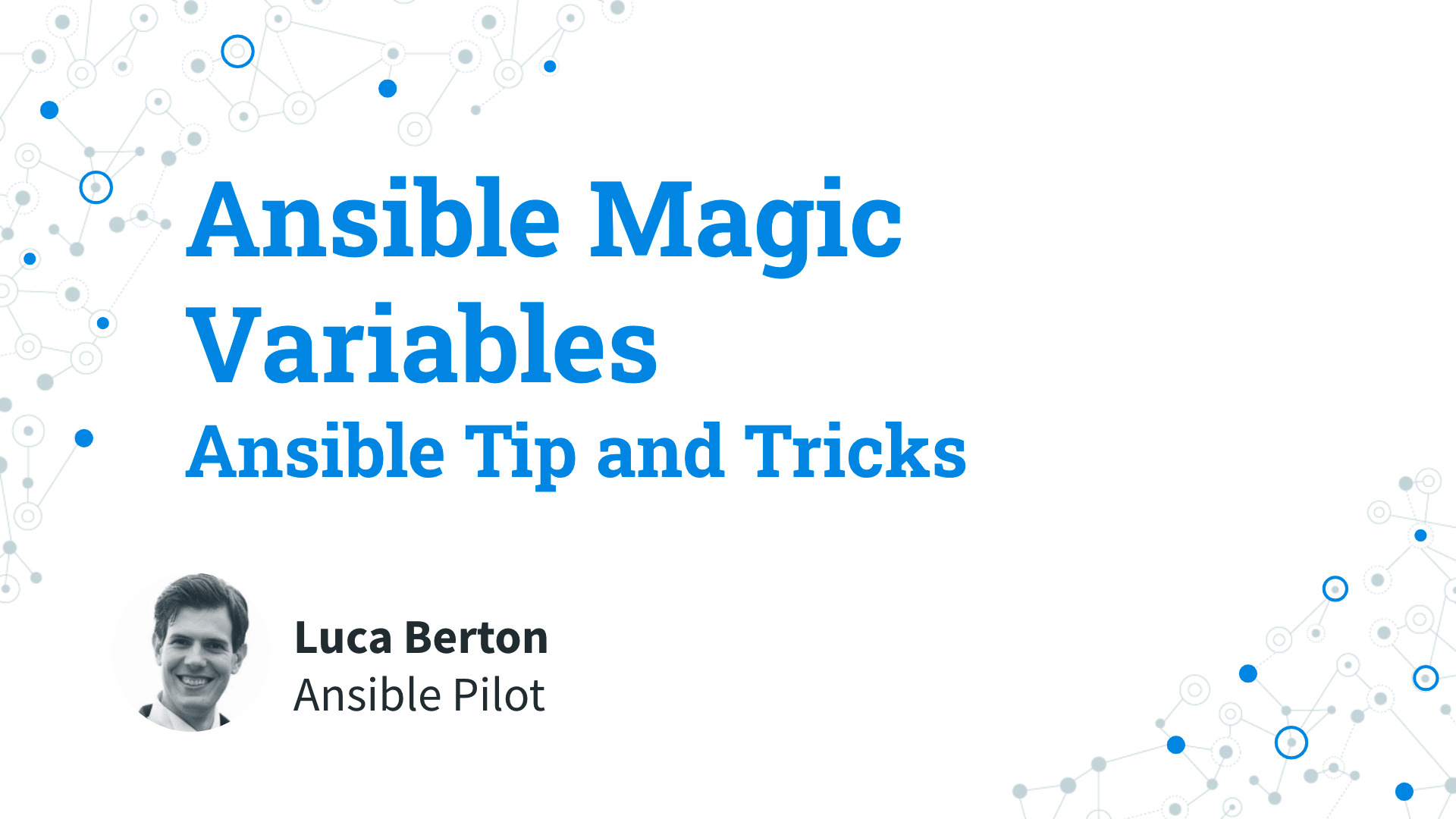How to Use Ansible Magic Variables in Ansible Playbook
I’m going to show you a live Playbook and some simple Ansible code. I’m Luca Berton and welcome to today’s episode of Ansible Pilot.
Ansible Magic Variables
How to Ansible Magic Variables in Ansible Playbook. The good news is that Ansible provides some internal variables that come out of the box with some information such as running the Ansible version, inventory details, or execution options. Some examples:
playbook_dir
The path to the directory of the playbook that was passed to the ansible-playbook command line
inventory_dir
The directory of the inventory source in which the inventory_hostname was first defined
inventory_file
The file name of the inventory source in which the inventory_hostname was first defined
inventory_hostname
The inventory name for the ‘current’ host is being iterated over in the play
ansible_check_mode/ansible_diff_mode
Boolean that indicates if we are in check/diff mode or not
ansible_version
Dictionary/map that contains information about the currently running version of ansible, it has the following keys: full, major, minor, revision and string.
Links
The full list is available on the official Ansible website Magic variables

Playbook
How to use Ansible Magic Variables in Ansible Playbook? Let’s see in action some of the most common Ansible Magic Variables in an Ansible Playbook. I’m going to display the current value of the following variables:
ansible_config_file
The full path of the used Ansible configuration file playbook_dir
The path to the directory of the playbook was passed to the ansible-playbook command line.
inventory_dir
The directory of the inventory source in which the inventory_hostname was first defined
inventory_file
The file name of the inventory source in which the inventory_hostname was first defined
ansible_check_mode
Boolean that indicates if we are in check mode or not
ansible_diff_mode
Boolean that indicates if we are in diff mode or not
ansible_forks
Integer reflecting the number of maximum forks available to this run
ansible_verbosity
Current verbosity setting for Ansible
inventory_hostname
The inventory name for the ‘current’ host is being iterated over in the play
ansible_play_hosts
List of hosts in the current play run, not limited by the serial. Failed/Unreachable hosts are excluded from this list.
ansible_version
Dictionary/map that contains information about the currently running version of ansible, it has the following keys: full, major, minor, revision and string.
code
---
- name: magic vars Playbook
hosts: all
gather_facts: false
tasks:
- name: magic variable
ansible.builtin.debug:
var: "{{ item }}"
loop:
- ansible_config_file
- playbook_dir
- inventory_dir
- inventory_file
- ansible_check_mode
- ansible_diff_mode
- ansible_forks
- ansible_verbosity
- inventory_hostname
- ansible_play_hosts
- ansible_version
execution
$ ansible-playbook -i virtualmachines/demo/inventory variables/magic.yml
PLAY [magic vars Playbook] ****************************************************************************
TASK [magic variable] *****************************************************************************
ok: [demo.example.com] => (item=ansible_config_file) => {
"ansible_config_file": null,
"ansible_loop_var": "item",
"item": "ansible_config_file"
}
ok: [demo.example.com] => (item=playbook_dir) => {
"ansible_loop_var": "item",
"item": "playbook_dir",
"playbook_dir": "/Users/lberton/prj/github/ansible-pilot/variables"
}
ok: [demo.example.com] => (item=inventory_dir) => {
"ansible_loop_var": "item",
"inventory_dir": "/Users/lberton/prj/github/ansible-pilot/virtualmachines/Playbook",
"item": "inventory_dir"
}
ok: [demo.example.com] => (item=inventory_file) => {
"ansible_loop_var": "item",
"inventory_file": "/Users/lberton/prj/github/ansible-pilot/virtualmachines/demo/inventory",
"item": "inventory_file"
}
ok: [demo.example.com] => (item=ansible_check_mode) => {
"ansible_check_mode": false,
"ansible_loop_var": "item",
"item": "ansible_check_mode"
}
ok: [demo.example.com] => (item=ansible_diff_mode) => {
"ansible_diff_mode": false,
"ansible_loop_var": "item",
"item": "ansible_diff_mode"
}
ok: [demo.example.com] => (item=ansible_forks) => {
"ansible_forks": 5,
"ansible_loop_var": "item",
"item": "ansible_forks"
}
ok: [demo.example.com] => (item=ansible_verbosity) => {
"ansible_loop_var": "item",
"ansible_verbosity": 0,
"item": "ansible_verbosity"
}
ok: [demo.example.com] => (item=inventory_hostname) => {
"ansible_loop_var": "item",
"inventory_hostname": "demo.example.com",
"item": "inventory_hostname"
}
ok: [demo.example.com] => (item=ansible_play_hosts) => {
"ansible_loop_var": "item",
"ansible_play_hosts": [
"demo.example.com"
],
"item": "ansible_play_hosts"
}
ok: [demo.example.com] => (item=ansible_version) => {
"ansible_loop_var": "item",
"ansible_version": {
"full": "2.12.5",
"major": 2,
"minor": 12,
"revision": 5,
"string": "2.12.5"
},
"item": "ansible_version"
}
PLAY RECAP ****************************************************************************************
demo.example.com : ok=1 changed=0 unreachable=0 failed=0 skipped=0 rescued=0 ignored=0
Conclusion
Now you know how to use the Ansible Magic Variables in Ansible Playbook. You know how to use it based on your use case.
Subscribe to the YouTube channel, Medium, and Website, X (formerly Twitter) to not miss the next episode of the Ansible Pilot.Academy
Learn the Ansible automation technology with some real-life examples in my
Udemy 300+ Lessons Video Course.

My book Ansible By Examples: 200+ Automation Examples For Linux and Windows System Administrator and DevOps

Donate
Want to keep this project going? Please donate