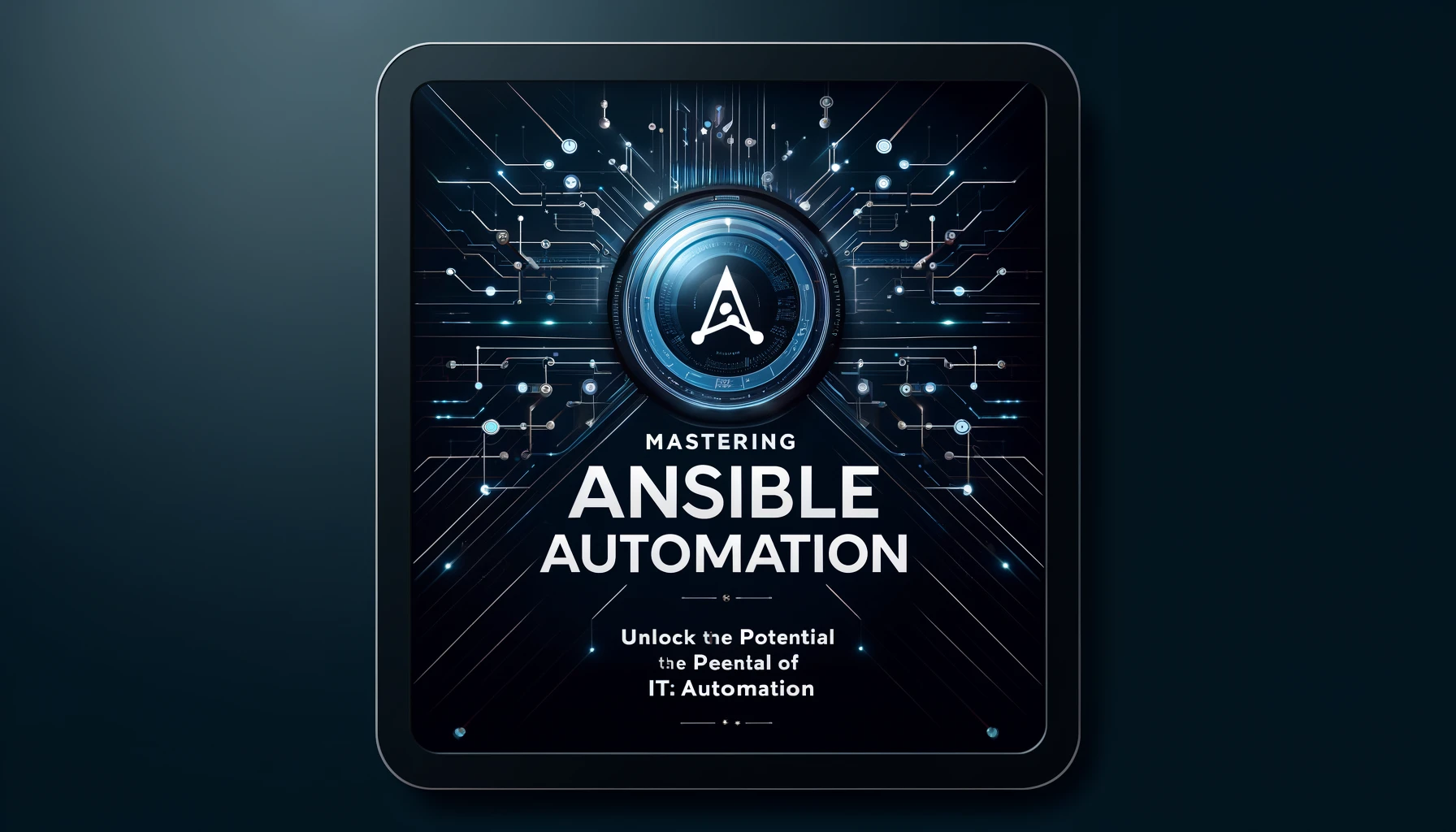Introduction
In the rapidly evolving landscape of information technology, automation stands out as a beacon of efficiency, offering a promising avenue to streamline processes, enhance security, and elevate overall productivity. Ansible, an open-source automation tool, has garnered significant attention for its potent capabilities in managing complex IT environments. Through the lens of a playbook with a simple mistake, this article delves into the practical nuances of Ansible, shedding light on its powerful ecosystem and how it can transform IT operations.
Ansible: The Automation Powerhouse
At its core, Ansible by Red Hat simplifies cloud provisioning, configuration management, application deployment, intra-service orchestration, and many other IT needs. Leveraging SSH for Linux/Unix hosts and WinRM for Windows hosts, Ansible automates and streamlines tasks without the need for agents on the target servers. This agentless architecture not only enhances security but also simplifies management.
A Common Misstep: Variable Misnaming
Consider a playbook designed to display a message on localhost:
- name: "Playbook with a mistake"
hosts: "localhost"
debugger: "on_failed"
vars:
message: "A test message!"
tasks:
- name: "Display the message"
ansible.builtin.debug:
msg: "{{ massage }}"
The error in the playbook above lies in the misuse of a variable name. Instead of referencing the defined variable message, it mistakenly calls for {{ massage }}. This typo leads to an error during playbook execution, as the variable massage does not exist. Such mistakes, though seemingly minor, underscore the importance of accuracy in automation scripting.
Leveraging Ansible’s Debugger for Error Handling
Ansible’s debugger mode, as showcased in the playbook, serves as a robust tool for diagnosing and resolving errors. When set to on_failed, it initiates an interactive debugging session upon encountering a failure, allowing users to inspect the state of the playbook, examine variables, and test solutions in real-time. This feature not only aids in troubleshooting but also enhances the learning curve for Ansible users by providing immediate feedback on playbook execution issues.

Ansible and the Broader Ecosystem
Ansible extends its capabilities through a vast ecosystem that includes Ansible Tower (AWX for open source), providing a web-based console and REST API for task management. Additionally, Red Hat’s Ansible Automation Platform integrates with various tools and services, facilitating a seamless automation experience across different environments and applications.
Integration with cloud services, virtualization platforms, and container orchestration systems like Kubernetes allows Ansible to automate across the entire application lifecycle, from deployment to management. This integration highlights Ansible’s role not just in configuration management but in enabling DevOps practices, accelerating deployment cycles, and ensuring consistency across environments.
Conclusion
Ansible’s simplicity, combined with its powerful features, makes it a cornerstone in the modern IT automation landscape. While the journey of mastering Ansible may encounter minor setbacks, such as the variable misnaming in our example playbook, the learning experience and efficiencies gained far outweigh these challenges. As IT landscapes continue to grow in complexity, embracing automation tools like Ansible will be key in navigating these complexities efficiently, securely, and reliably.
Subscribe to the YouTube channel, Medium, and Website, X (formerly Twitter) to not miss the next episode of the Ansible Pilot.Academy
Learn the Ansible automation technology with some real-life examples in my
Udemy 300+ Lessons Video Course.

My book Ansible By Examples: 200+ Automation Examples For Linux and AWX System Administrator and DevOps

Donate
Want to keep this project going? Please donate