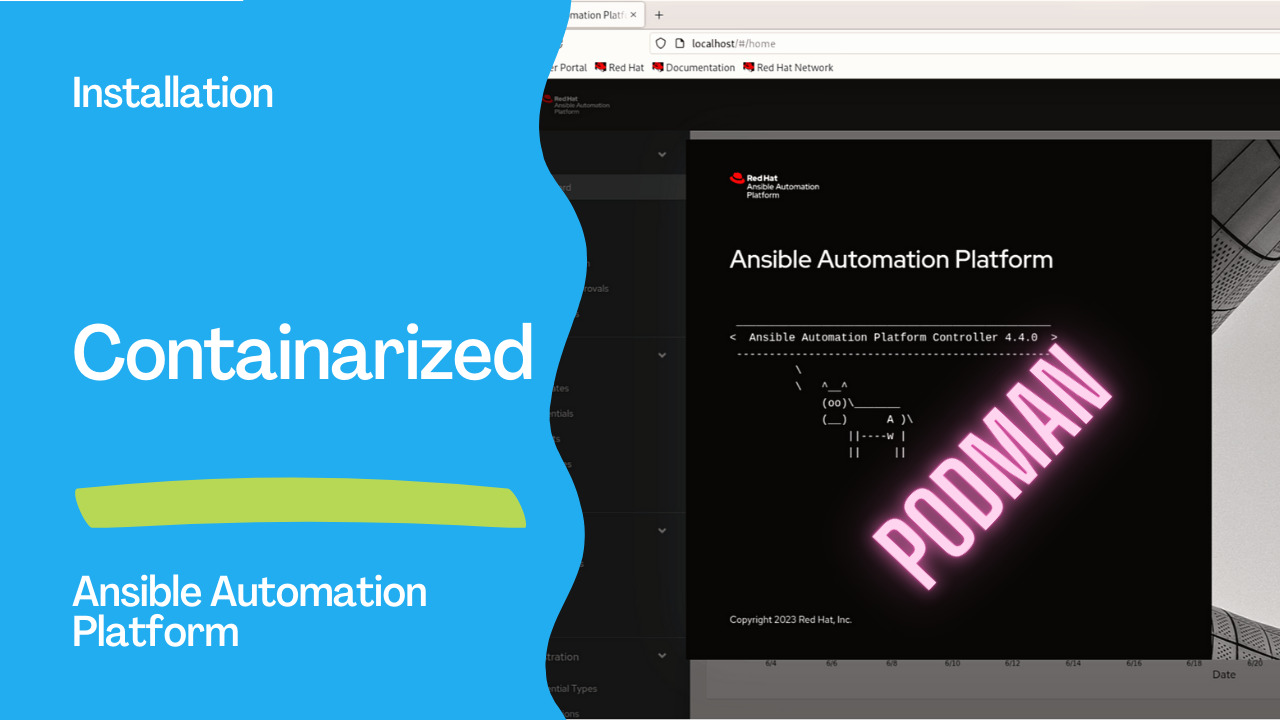Introduction
In the ever-evolving landscape of automation and orchestration, Red Hat’s Ansible Automation Platform has remained a go-to choice for IT professionals. With its flexibility and powerful capabilities, the Ansible Automation Platform has been instrumental in simplifying complex IT tasks. Since September 2023, Red Hat has been excited to introduce a significant milestone in the world of Ansible: the technical preview of a containerized version of the Red Hat Ansible Automation Platform.
Containerized Ansible Automation Platform
Containerization has become a dominant trend in modern software development, and it’s only fitting that the Ansible Automation Platform joins the container revolution. With the containerized version, you can install and run Ansible Automation Platform’s core components, including the automation controller, Ansible automation hub, and the Event-Driven Ansible controller services, all within containers. The best part? This doesn’t require a Kubernetes-based platform. We’ve harnessed the power of native Red Hat Podman on top of Red Hat Enterprise Linux (RHEL) hosts, supporting both x86_64 and ARM64 architectures.
The Rationale Behind Containerization
As the Ansible Automation Platform grew, we introduced more services and components, increasing complexity and interdependencies. While these additions brought new opportunities, they also posed maintenance, installation, and support challenges. Our move toward containerization is a strategic step to enhance the platform management experience, aligning with our future vision and strategy.
The Benefits
Red Hat’s containerized Ansible Automation Platform isn’t just about containerizing existing services; it’s about delivering a streamlined and improved experience. We set several goals to provide:
- A Slimmed-Down Installation Experience
We’ve made the installation process more straightforward and efficient.
- A Layered Installation Approach
Our approach ensures that each component can be installed and managed independently.
- Containerized Services
Each component runs within its container, enhancing isolation and portability.
- Security Out of the Box
We’ve adopted rootless Podman containers for enhanced security by default.
- A Launchpad for Future Features
This containerized release sets the stage for exciting future enhancements.
- A Lighter Footprint
Our containerization strategy is designed to cater to various markets and solutions, offering a lighter footprint where applicable.
- Alignment with Deployment Platforms
We’ve ensured that this containerized version aligns with our supported deployment platforms and options.
New Features
In this technical preview release, we introduce some exciting new features, including:
- License Application
You can now apply your Ansible Automation Platform license at installation using the controller_license_file.
- Configuration as Code
Pre-seed automation controller configuration content as code for greater flexibility and efficiency.
Setup Overview
Here’s a quick overview of the setup process:
- Download and Unpack the Installation Bundle: Visit the Red Hat Portal’s Downloads section and grab the latest version of the installation bundle suitable for your platform.
- Edit the Supplied Inventory File: Modify the provided inventory file to tailor the configuration to your requirements. We’ve designed this step to be as straightforward as possible.
- Set Environment Variables: Configure the ANSIBLE_COLLECTIONS_PATH variable to point to the installer collections.
- Run the Installer: Execute the installer collections playbook to start the installation process. You can customize it with various options according to your needs.
Once the installation is complete, you can access the services via your browser, typically on ports 443, 444, and 445.

Links
Conclusion
The introduction of containerized Ansible Automation Platform marks a significant milestone in IT automation. It simplifies installation and enhances portability, making it easier than ever to harness the power of Ansible.
Head to the Red Hat Portal’s Downloads section to get started and consult the current documentation. Refer to the installation guide for a more detailed installation walkthrough and additional flexible options. Stay tuned for our follow-up blog, where we’ll dive into another exciting feature: pre-seeding Ansible Automation Platform configuration at installation time.
Subscribe to the YouTube channel, Medium, and Website, X (formerly Twitter) to not miss the next episode of the Ansible Pilot.Academy
Learn the Ansible automation technology with some real-life examples in my
Udemy 300+ Lessons Video Course.

My book Ansible By Examples: 200+ Automation Examples For Linux and Windows System Administrator and DevOps

Donate
Want to keep this project going? Please donate