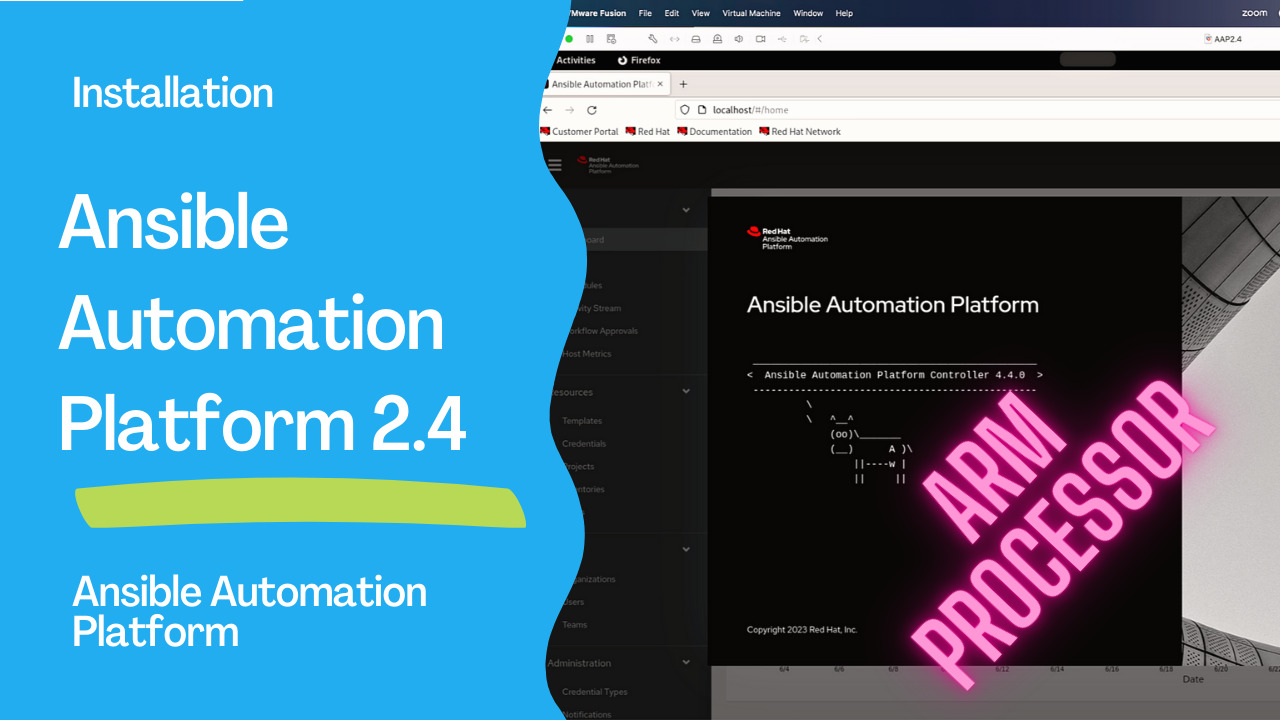Ansible Automation Platform for ARM processors
The Ansible Automation Platform offers several benefits for ARM architectures:
Flexibility and Portability: Ansible Automation Platform’s support for ARM architectures provides organizations with the flexibility to choose their infrastructure based on their specific needs. It enables the deployment of Ansible Automation Platform on ARM-based systems, allowing users to leverage the benefits of ARM processors, such as power efficiency and scalability. This flexibility and portability make it easier for organizations to adopt Ansible Automation Platform in a wide range of environments, including data centers, edge locations, and IoT devices.
Seamless Integration: Ansible Automation Platform integrates seamlessly with ARM-based systems, ensuring smooth automation workflows and processes. The platform supports Ansible modules and playbooks that can be executed on ARM architectures, allowing users to manage and configure ARM-based devices and systems efficiently. This integration simplifies the automation of ARM infrastructure and enables organizations to achieve consistent management across heterogeneous environments.
Increased Automation Efficiency: By leveraging Ansible Automation Platform on ARM architectures, organizations can automate their IT infrastructure and operations effectively. Ansible’s declarative language and agentless architecture make it well-suited for managing ARM-based systems. Users can define infrastructure as code, automate repetitive tasks, and apply configuration changes consistently across ARM devices. This increases operational efficiency, reduces manual efforts, and minimizes the risk of errors.
Scalability and Performance: ARM architectures are known for their scalability and performance characteristics. Ansible Automation Platform’s support for ARM enables organizations to scale their automation efforts to a large number of ARM-based devices or systems. Whether it’s managing a cluster of ARM servers or a fleet of ARM-powered IoT devices, Ansible Automation Platform can handle the scalability requirements efficiently, ensuring consistent performance and reliable automation.
Ecosystem Compatibility: ARM architectures are widely used in various industries and ecosystems, including cloud providers, edge computing, and embedded systems. With Ansible Automation Platform supporting ARM, organizations can seamlessly integrate their ARM-based infrastructure with the larger Ansible ecosystem. This compatibility allows users to leverage existing Ansible modules, plugins, and integrations to manage their ARM systems effectively. It also opens up opportunities for collaboration within the Ansible community and access to a vast library of automation content.
In summary, Ansible Automation Platform’s support for ARM architectures provides organizations with flexibility, integration capabilities, automation efficiency, scalability, and compatibility within the ARM ecosystem. These benefits enable efficient management and automation of ARM-based systems, empowering organizations to streamline their operations and effectively utilize ARM infrastructure.
Links
- What’s new in Ansible Automation Platform 2.4
- Red Hat Ansible Automation Platform Installation Guide
- Red Hat Ansible Automation Platform Release Notes

Demo
Download the Installer from the
ansible-automation-platform-setup-bundle-2.4–1-aarch64.tar.gzfrom the Red Hat ConsoleCustomize the inventory file for the Installer. For single node Automation Controller use the following file:
[automationcontroller]
aap.example.com ansible_connection=local
[automationcontroller:vars]
peers=execution_nodes
[execution_nodes]
[automationhub]
[automationedacontroller]
[database]
[sso]
[all:vars]
admin_password='redhat'
pg_host=''
pg_port=5432
pg_database='awx'
pg_username='awx'
pg_password='redhat'
registry_url='registry.redhat.io'
registry_username=''
registry_password=''
receptor_listener_port=27199
automationhub_admin_password='redhat'
automationhub_pg_host=''
automationhub_pg_port=5432
automationhub_pg_database='automationhub'
automationhub_pg_username='automationhub'
automationhub_pg_password=''
automationhub_pg_sslmode='prefer'
automationedacontroller_admin_password=''
automationedacontroller_pg_host=''
automationedacontroller_pg_port=5432
automationedacontroller_pg_database='automationedacontroller'
automationedacontroller_pg_username='automationedacontroller'
automationedacontroller_pg_password=''
sso_keystore_password=''
sso_console_admin_password=''
- Execute the setup.sh
You might would like to customize the collections/ansible_collections/ansible/automation_platform_installer/roles/preflight/defaults/main.yml file in a development environment to lower the 7400 MB of memory requirements.
- Connect to the WebUI and Login with the admin user and the selected password (“redhat”):
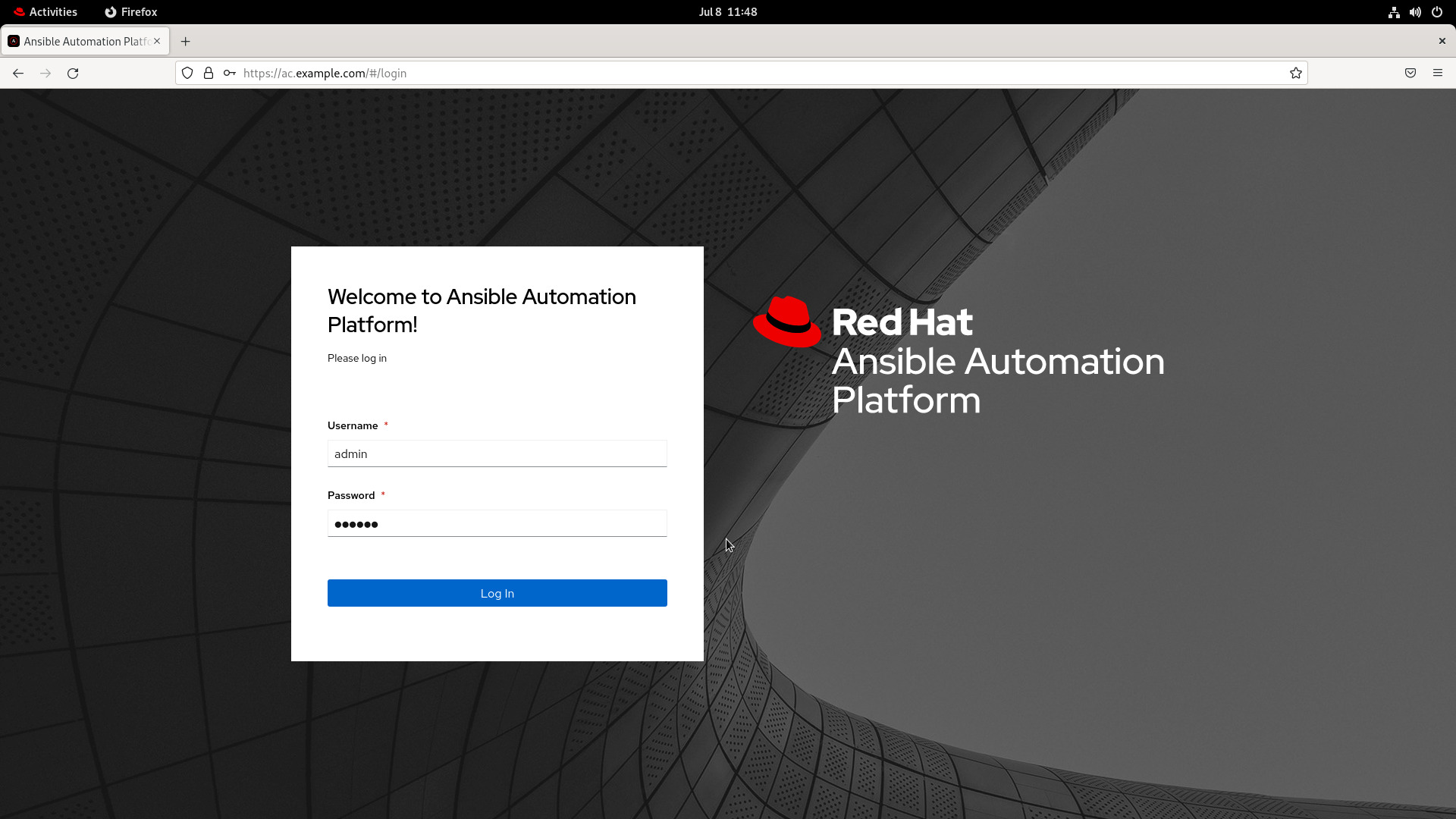
- Enter the License manifest file on the first login
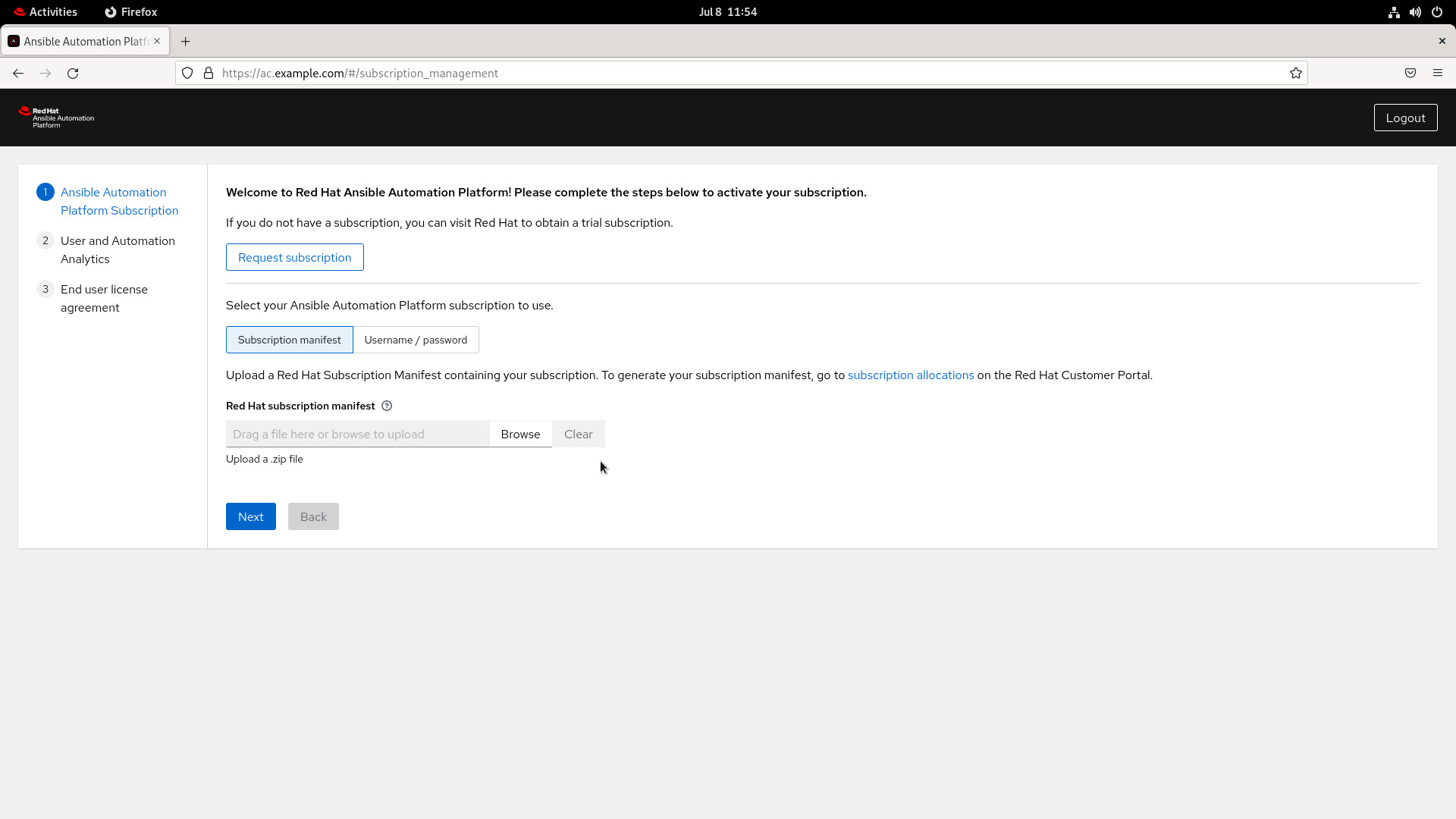
- The main dashboard look like the following
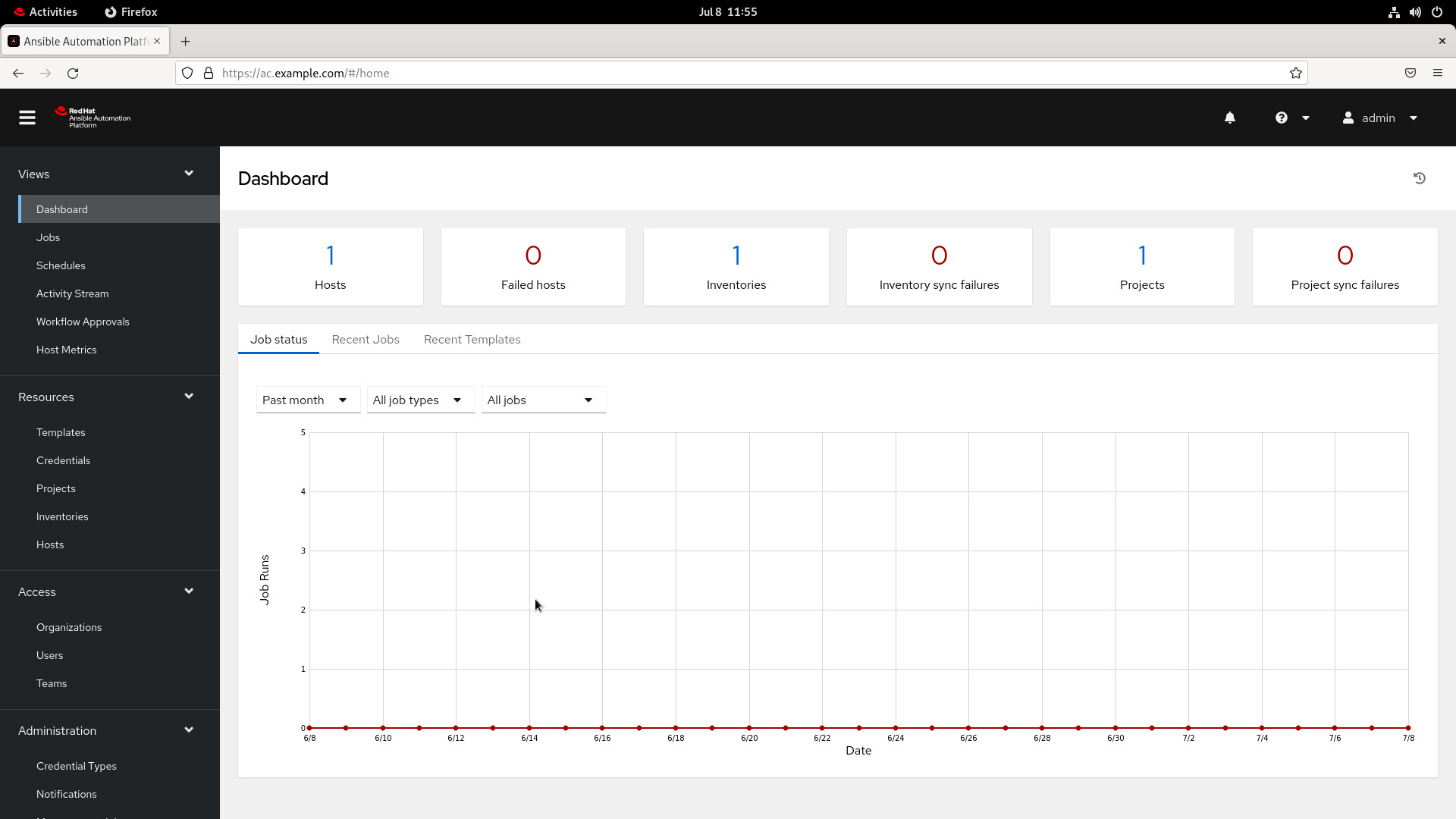
Conclusion
The Ansible Automation Platform’s support for ARM architectures revolutionizes infrastructure management by offering seamless integration, scalability, and performance. It unlocks the power of automation, driving efficiency and flexibility in managing ARM-based systems. With Ansible Automation Platform, organizations can leverage the benefits of ARM, automate tasks, and achieve consistent configuration across heterogeneous environments. This support expands the possibilities for ARM infrastructure, enabling users to efficiently manage large-scale deployments while benefiting from ARM’s power efficiency and scalability.
Subscribe to the YouTube channel, Medium, and Website, X (formerly Twitter) to not miss the next episode of the Ansible Pilot.Academy
Learn the Ansible automation technology with some real-life examples in my
Udemy 300+ Lessons Video Course.

My book Ansible By Examples: 200+ Automation Examples For Linux and Windows System Administrator and DevOps

Donate
Want to keep this project going? Please donate