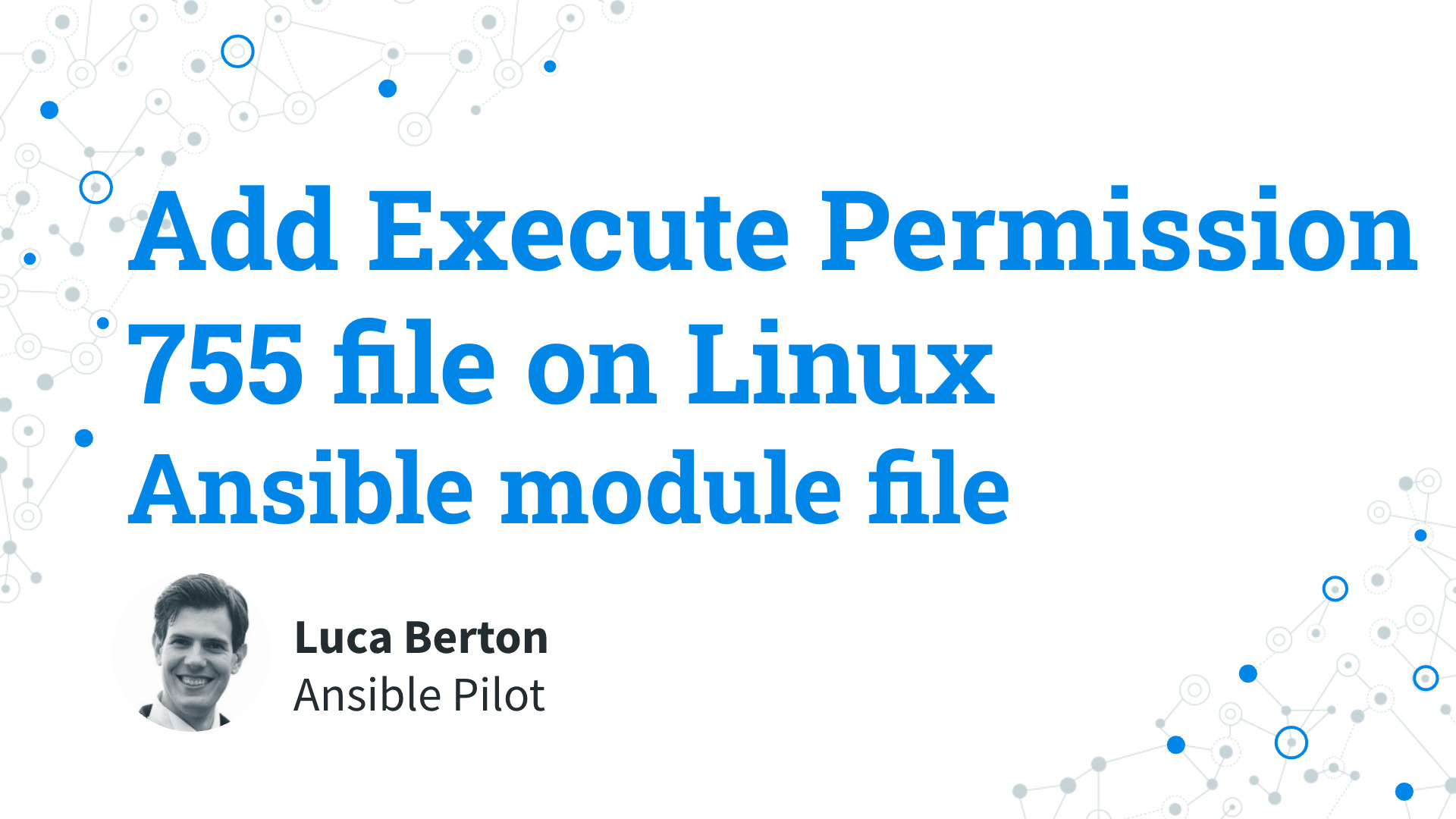How to Add Execute Permission 755 on Linux file with Ansible?
I’m going to show you a live Playbook and some simple Ansible code. I’m Luca Berton and welcome to today’s episode of Ansible Pilot.
Ansible Add Execute Permission
ansible.builtin.file- Manage files and file properties
Today we’re talking about the Ansible module file.
The full name is ansible.builtin.file, which means that is part of the collection of modules “builtin” with ansible and shipped with it.
It’s a module pretty stable and out for years.
It works in a different variety of operating systems.
It manages files and file properties.
For Windows targets, use the ansible.windows.win_file module instead.
Main Parameters
pathstring (dest, name) - file pathownerstring - usergroupstring - groupmoderaw - Ex: ‘0644’ or ‘u=rw,g=r,o=r’statestring -file,absent,directory,hard,link,touch- setype/seuser/selevel - SELinux
This module has some parameters to perform any tasks.
The only required is “path”, where you specify the filesystem path of the file you’re going to edit.
The parameter “owner” set the user that should own the file/directory.
The parameter “group” set the group that should own the file/directory.
The parameter “mode” set the permissions in the UNIX way of the file/directory.
The state defines the type of object we are modifying, the default is “file” but we could handle also directories, hard links, symlinks, or only update the access time with the “touch” option.
Let me also highlight that we could also specify the SELinux properties.

Links

Playbook
How to Add Execute Permission 755 file on Linux with Ansible Playbook.
I’m going to show you how to set the chmod +x of an example.sh Linux file with Ansible.
code
- file_permission.yml
---
- name: file module demo
hosts: all
vars:
myscript: "~/example.sh"
tasks:
- name: set execution permission
ansible.builtin.file:
dest: "{{ myscript }}"
mode: 'a+x'
- example.sh
#!/bin/bash
echo "Hello World"
execution
ansible-pilot $ ansible-playbook -i virtualmachines/demo/inventory file_management/file_permission.yml
PLAY [file module demo] ***************************************************************************
TASK [Gathering Facts] ****************************************************************************
ok: [demo.example.com]
TASK [set execution permission] *******************************************************************
changed: [demo.example.com]
PLAY RECAP ****************************************************************************************
demo.example.com : ok=2 changed=1 unreachable=0 failed=0 skipped=0 rescued=0 ignored=0
ansible-pilot $
idempotency
ansible-pilot $ ansible-playbook -i virtualmachines/demo/inventory file_management/file_permission.yml
PLAY [file module demo] ***************************************************************************
TASK [Gathering Facts] ****************************************************************************
ok: [demo.example.com]
TASK [set execution permission] *******************************************************************
ok: [demo.example.com]
PLAY RECAP ****************************************************************************************
demo.example.com : ok=2 changed=0 unreachable=0 failed=0 skipped=0 rescued=0 ignored=0
ansible-pilot $
before execution
ansible-pilot $ ssh [email protected]
Last login: Wed Mar 30 13:38:46 2022 from 192.168.0.59
[devops@demo ~]$ cat example.sh
#!/bin/bash
echo "Hello World"
[devops@demo ~]$[devops@demo ~]$ ls -al example.sh
-rw-r--r--. 1 devops wheel 31 Mar 30 13:39 example.sh
[devops@demo ~]$
after execution
ansible-pilot $ ssh [email protected]
Last login: Wed Mar 30 13:40:36 2022 from 192.168.0.59
[devops@demo ~]$ ls -al example.sh
-rwxr-xr-x. 1 devops wheel 31 Mar 30 13:39 example.sh
[devops@demo ~]$ ./example.sh
Hello World
[devops@demo ~]$ cat example.sh
#!/bin/bash
echo "Hello World"
Conclusion
Now you know how to Add Execute Permission 755 for a file on Linux.
Subscribe to the YouTube channel, Medium, and Website, X (formerly Twitter) to not miss the next episode of the Ansible Pilot.Academy
Learn the Ansible automation technology with some real-life examples in my
Udemy 300+ Lessons Video Course.

My book Ansible By Examples: 200+ Automation Examples For Linux and Windows System Administrator and DevOps

Donate
Want to keep this project going? Please donate