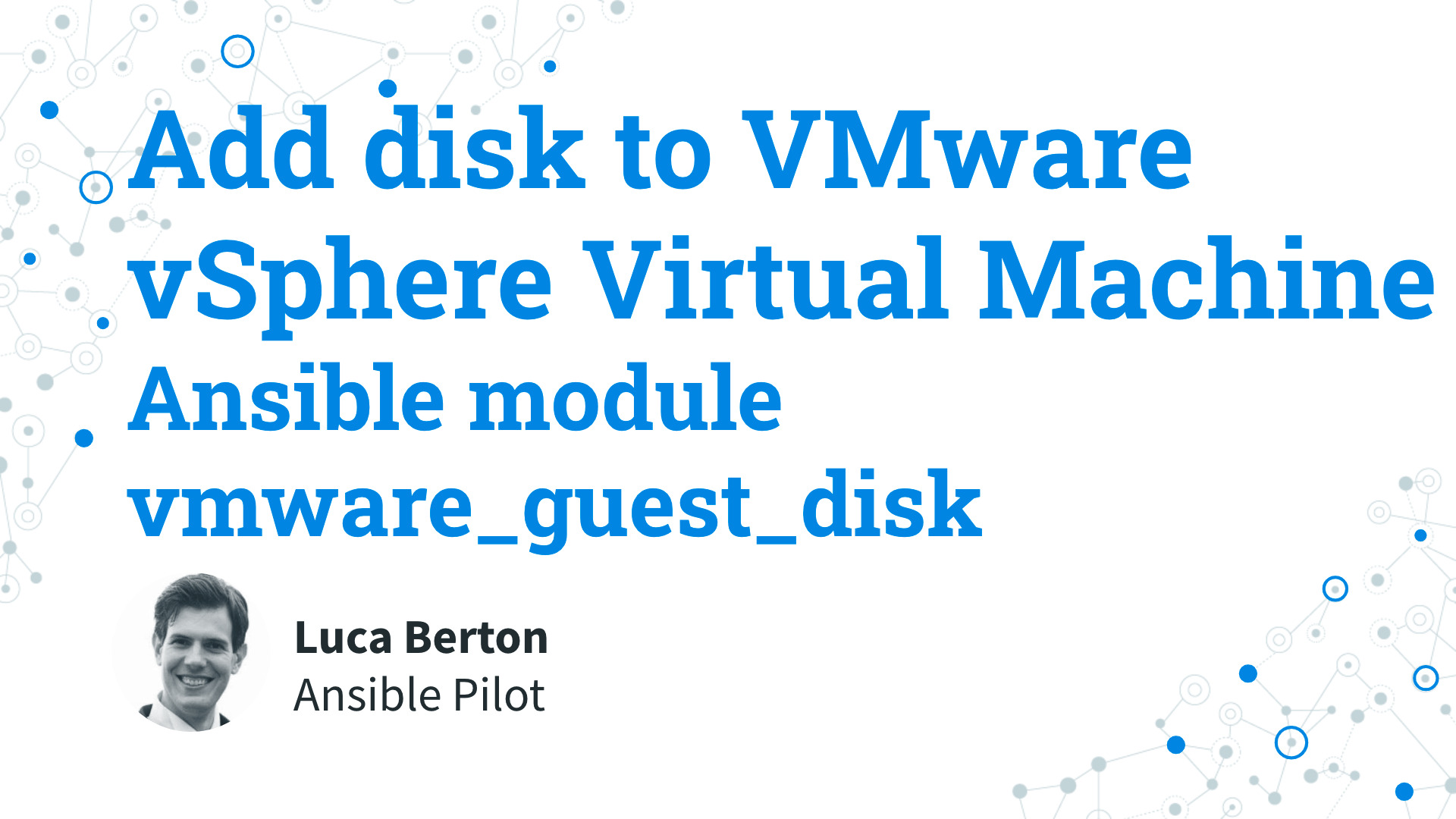Introduction
- Module:
community.vmware.vmware_guest_disk - Purpose: Manage disks related to virtual machines in a given vCenter infrastructure
The Ansible module vmware_guest_disk is part of the community-supported collection of modules for interacting with VMware. It manages disks associated with virtual machines within a specified vCenter infrastructure.
Parameters Overview
Connection Details:
hostname(string)username(string)password(string)datacenter(string)validate_certs(boolean)
SCSI Controller Details:
scsi_controller(string)unit_number(string)scsi_type(string)
Disk Size:
size_kb/size_mb/size_gb/size_tb(string)
Disk Mode:
disk_mode(string:persistent,independent_persistent,independent_nonpersistent)
To add a disk to a VMware vSphere Virtual Machine using the vmware_guest_disk module, you must first establish a connection to VMware vSphere or VMware vCenter. This is done using parameters such as hostname, username, password, datacenter, and validate_certs.
Once connected, you can specify the desired disk configuration to add a new disk to the virtual machine. The required parameters are datacenter and unit_number. The datacenter parameter identifies the datacenter to which the virtual machine belongs.
The disk must be connected to a SCSI controller inside the virtual machine, so parameters like scsi_controller, unit_number, and scsi_type are essential. You can specify the disk size using units like KB, MB, GB, or TB.
One crucial parameter is disk_mode, which defaults to persistent. Other options include independent_persistent and independent_nonpersistent.
For more detailed information, refer to the official community.vmware.vmware_guest_disk documentation.
Playbook Example
I’ll Playbooknstrate how to add a 1GB additional disk to a Virtual Machine named “myvm” using an Ansible Playbook. The disk will be added to SCSI controller number 1, unit number 1.
Playbook
- vm_add_disk.yml
---
- name: vm disk Playbook
hosts: localhost
become: false
gather_facts: false
collections:
- community.vmware
pre_tasks:
- include_vars: vars.yml
tasks:
- name: add disk to vm
vmware_guest_disk:
hostname: "{{ vcenter_hostname }}"
username: "{{ vcenter_username }}"
password: "{{ vcenter_password }}"
validate_certs: "{{ vcenter_validate_certs }}"
datacenter: "{{ vcenter_datacenter }}"
name: "{{ vm_name }}"
disk:
- size_gb: "{{ vm_disk_gb }}"
type: "{{ vm_disk_type }}"
datastore: "{{ vm_disk_datastore }}"
state: present
scsi_controller: "{{ vm_disk_scsi_controller }}"
unit_number: "{{ vm_disk_scsi_unit }}"
scsi_type: "{{ vm_disk_scsi_type }}"
disk_mode: "{{ vm_disk_mode }}"
Variables: vars.yml
---
vcenter_hostname: "vmware.example.com"
vcenter_datacenter: "vmwaredatacenter"
vcenter_validate_certs: false
vcenter_username: "[email protected]"
vcenter_password: "MySecretPassword123"
vm_name: "myvm"
vm_disk_gb: 1
vm_disk_type: "thin"
vm_disk_datastore: "datastore"
vm_disk_scsi_controller: 1
vm_disk_scsi_unit: 1
vm_disk_scsi_type: 'paravirtual'
vm_disk_mode: 'persistent'
Inventory
localhost
Execution
Run the following command to execute the playbook:
$ ansible-playbook vm_add_disk.yml
Expected output:
[WARNING]: provided hosts list is empty, only localhost is available. Note that the implicit
localhost does not match 'all'
PLAY [vm disk Playbook] *******************************************************************************
TASK [include_vars] *******************************************************************************
ok: [localhost]
TASK [add disk to vm] *****************************************************************************
changed: [localhost]
PLAY RECAP ****************************************************************************************
localhost : ok=2 changed=1 unreachable=0 failed=0 skipped=0 rescued=0 ignored=0
before execution
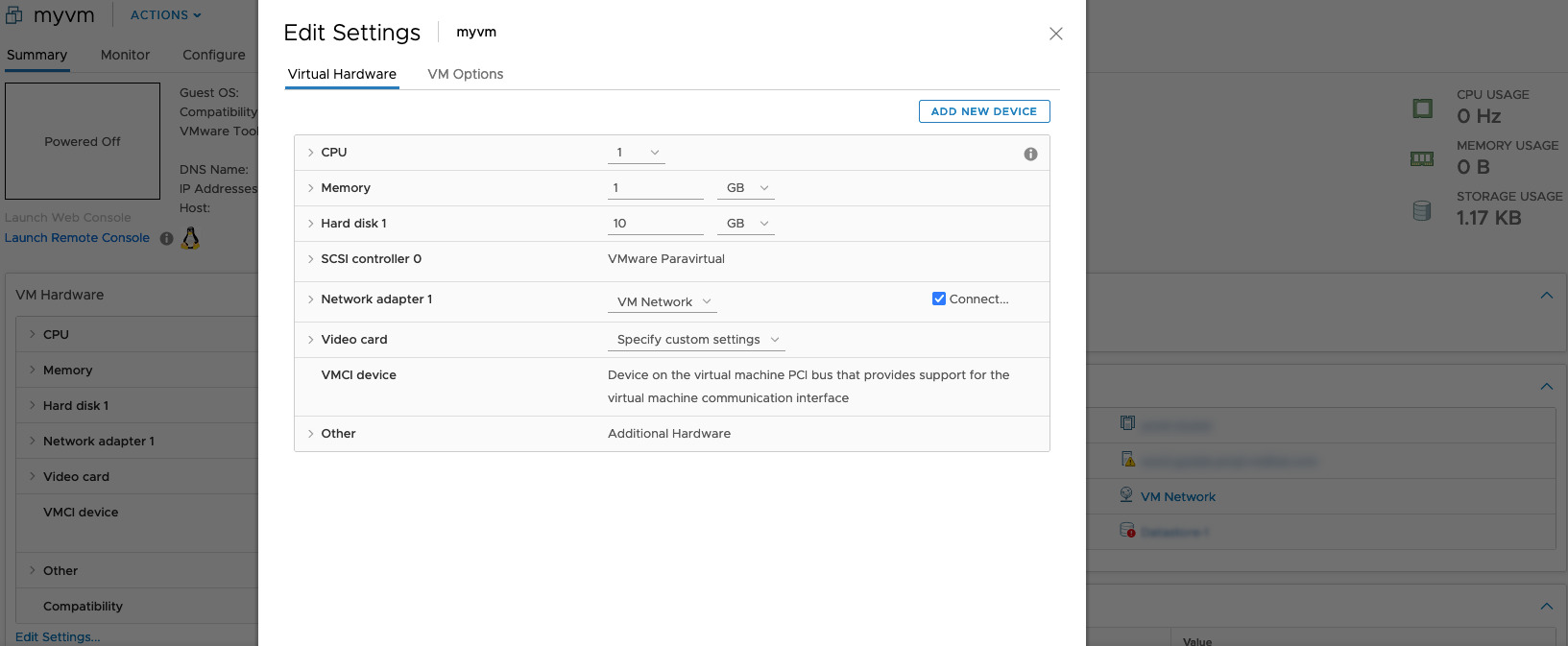
after execution
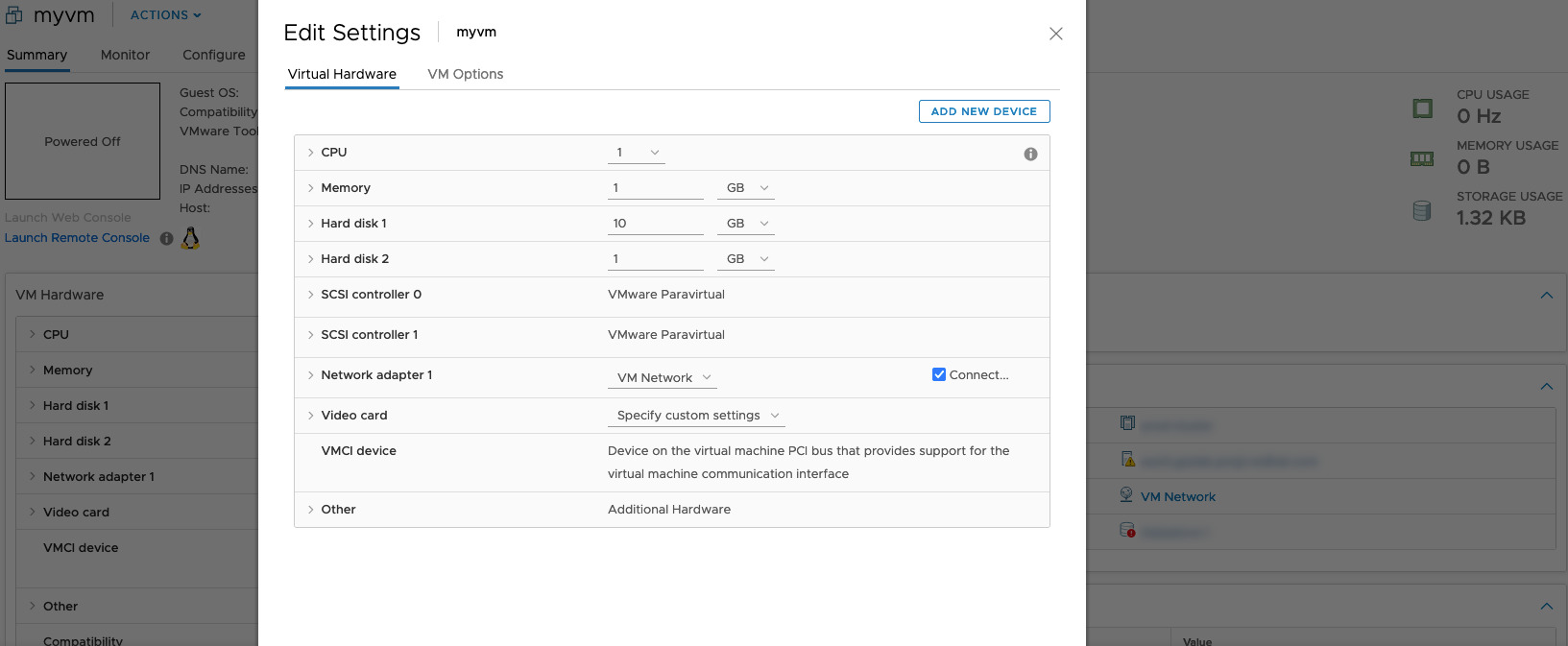
Conclusion
This Playbooknstrates a successful disk addition to the specified virtual machine using Ansible. Now you know how to Add disk to VMware vSphere Virtual Machine with Ansible.
Subscribe to the YouTube channel, Medium, and Website, X (formerly Twitter) to not miss the next episode of the Ansible Pilot.Academy
Learn the Ansible automation technology with some real-life examples in my
Udemy 300+ Lessons Video Course.

My book Ansible By Examples: 200+ Automation Examples For Linux and Windows System Administrator and DevOps

Donate
Want to keep this project going? Please donate